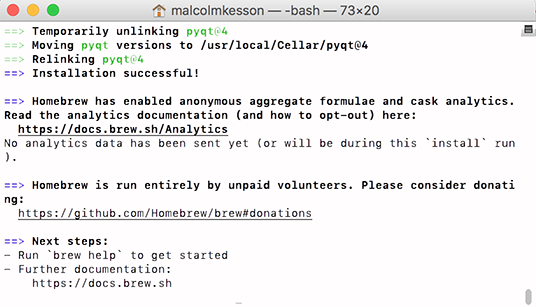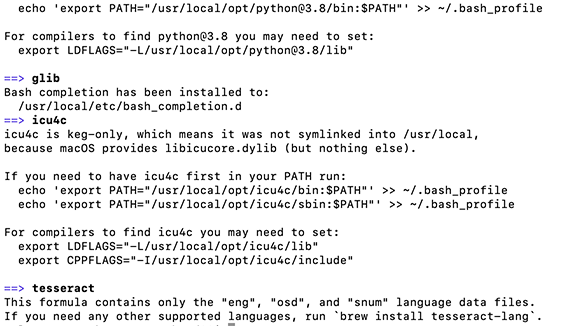Introduction
When the SaveAll.py script is used by Pixar's Image Tool is saves the images in the users "home" directory. For exmaple,
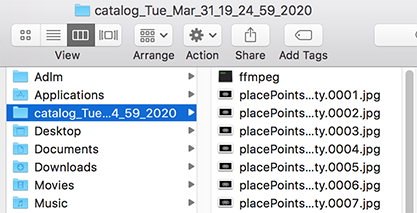
Figure 1
A script called ffmpeg (OSX and Linux) or ffmpeg.bat (Windows) is also saved.
If ffmpeg has been installed then double clicking the script will very quickly
create a .mp4 movie. Detailed information about FFmpeg can be found here.
Cutter also has a few useful ffmpeg scripts available from it's Templates menu.
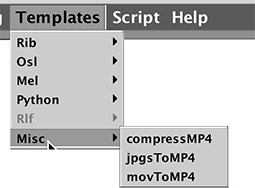
Figure 2