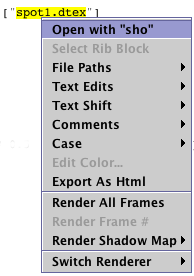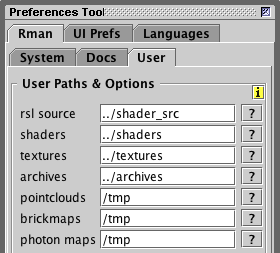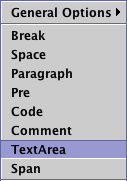Compiling .sl & slim appearances
If the "emit slim doc" is checked (figure 1) Cutter will attempt to write a slim appearance file for the .sl shader being compiled. Previous versions of Cutter would put some header information in the slim file. For example, in the case of a displacement shader it would add an attribute parameter block of the following form.
attribute float displacementbound {
default 0
range {0 1000 .005}
subtype vslider
label {Displacement Bound}
description { }
}
Unfortunately, while the "Displacement Bound" attribute shows in Maya's Hypershade editor a bug in Pixar's RenderMan Studio version 3 prevents the value of the attribute from being assigned correctly in the rib stream. Until they fix the bug the attributes that Cutter would ordinarily assign to a slim file have been disabled.
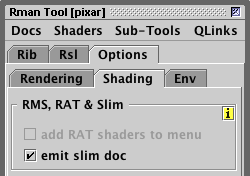
Figure 1
For more information about Cutter and Slim refer to the tutorial "Cutter:Automatic Conversion of Shaders and RSL Functions to Slim Files".