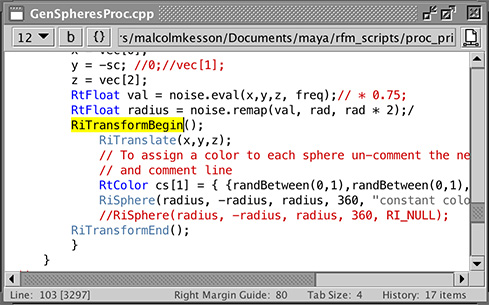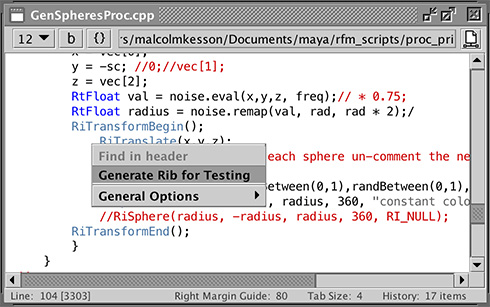RenderMan Python Docs
The RenderMan python docs that deal with scripts intended for use with RfM's RunProgram node can now be conveniently access by Alt + double clicking. For example, Alt + double clicking on the module name "prman",
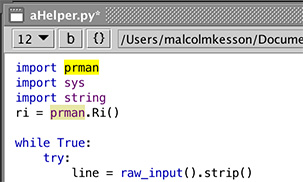
will open the "PRMan for Python" documentation. Likewise, double clicking on the name of a prman.Ri method such as Sphere,
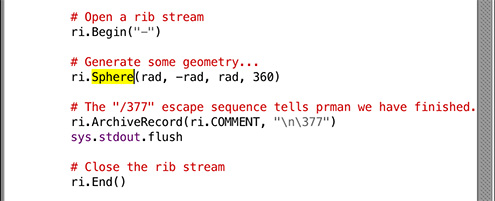
will open, in Cutter's interanl web browser, a complete listing the
Ri method bindings.
Right-mouse clicking will raise a popup menu that will open Pixar documentation on
the appropriate section of the
Rib and 'C' language bindings.