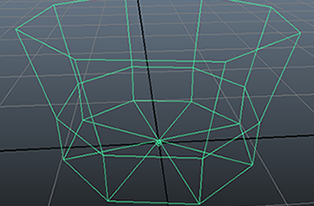
Figure 1
24 polygons + edge loop + "subdiv scheme"

Figure 2
Reference Image
RixPatterns
|
|
|
|
|
The geometry rendered with PxrSurface, PxrDisplace and CutrCup is shown in figure 3.
|
Using the CutrPaperCup Pattern node |
In the Diffuse Advanced panel of PxrSurface ensure that "Double Sided" and "Use Diffuse Color"
are switch on.
|
© 2002- Malcolm Kesson. All rights reserved.