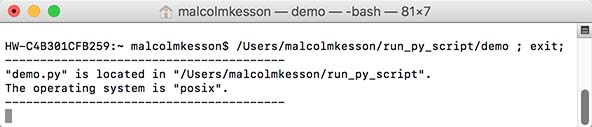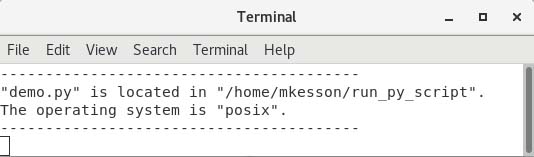Windows
Create a .bat file and give it the same name as the python script, for example, demo.bat.
Save the bat file in the same directory as the python script.
The bat file should contain the following code.
C:\python27\python demo.py
pause
Double clicking the bat file will open a CMD window.
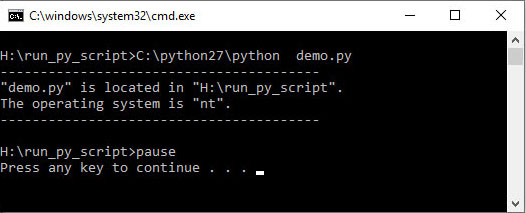
Figure 1