Testing
To confirm that Maya is executing userSetup.mel as anticipated, save the script shown in listing 3 into the RMS_python directory. Enter and run the text shown in figure 1 - ensure the Python tab is active! If no errors are reported the RMS_python directory has been set up correctly.
Listing 3 (testRMS_python.py)
def isOK():
print "Yes"
|
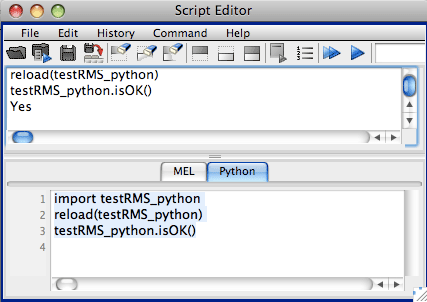
Figure 1