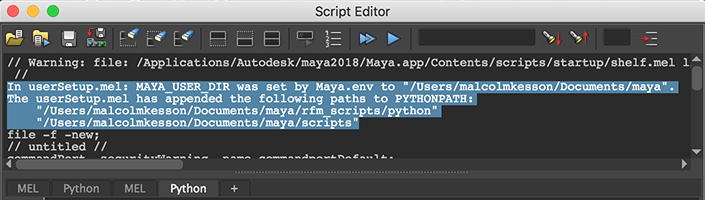
RfM 23
|
IntroductionThe instructions on this page match the features of version 23 of Pixar's RenderManProServer, RenderManForMaya and Arnold. It is suggested the reader uses the following directory structure. maya/
|_ projects/
| |_ Arnold_osl/src/
| |_ Arnold_shaders/src_c++/
|
|_ scripts/
|
|_ rfm_scripts/
|_ config
|_ image_tool
|_ mel
|_ nodes/
| |_ Args
| |_ src_c++
| |_ src_osl
|
|_ proc_prims/
| |_ src_c++
|_ python
|
|_ rif_plugins/
|_ src_c++
Step 1
Download customize_rfm23.zip and unzip the file.
It's contents are shown on the right. Open the Step 2Move the Maya.env file to the appropriate 201X folder. For example, Windows
C:\Users\YOUR_NAME\Documents\maya\2019\Maya.env
Linux
/home/YOUR_NAME/maya/2019/Maya.env
MacOSX
/Users/YOUR_NAME/Library/Preferences/Autodesk/maya/2019/Maya.env
Step 3
Move the 6 mel scripts from the directory named "scripts" to your MacOSX Users
Because the Maya.env script (step 2) adds a path to the users Step 4Move the folder named "rfm_scripts", and it's sub-directories and documents, to your maya directory. |
Downloads/customize_rfm23/
|_ Maya.env <-- editing required
|
|_scripts/
| |_ aimY.mel
| |_ getNormals.mel
| |_ getParticleData.mel
| |_ getVertices.mel
| |_ maya_proj_utils.py
| |_ userSetup.mel
|
|_rfm_scripts/
|_config/
| |_ rfm.json <-- editing required
|
|_image_tool/
| |_ Histogram.py
| |_ it.ini
| |_ SaveAll.py
|
|_mel/
| |_ addConstColorPrimVar.mel
| |_ addConstFloatPrimVar.mel
| |_ addFaceColorPrimVar.mel
| |_ addFaceFloatPrimVar.mel
| |_ addFloatPrimVar.mel
| |_ addVertexColorPrimVar.mel
| |_ addVertexFloatPrimVar.mel
|
|_nodes/
| |_Args/
| |
| |_src_c++/
| |
| |_src_osl/
| |_ stToColor.osl
|
|_proc_prims/
| |_ src_c++/
|
|_python/
| |_ batch_rif.py
| |_ batch_writer.py
| |_ batch.py
| |_ rif_it.py
| |_ rif_mesh2blobby.py
|
|_rif_plugins/
|_ src_c++/
|_ Mesh2Blobby.cpp
|
Trouble ShootingLaunch Maya and open the script editor and scroll to the top of it's history panel. Look for the lines of text similar to those shown below in blue. |
|
|
|
If the path for MAYA_USER_DIR=D:/Users/john/Documents/maya
Drive " |
© 2002- Malcolm Kesson. All rights reserved.