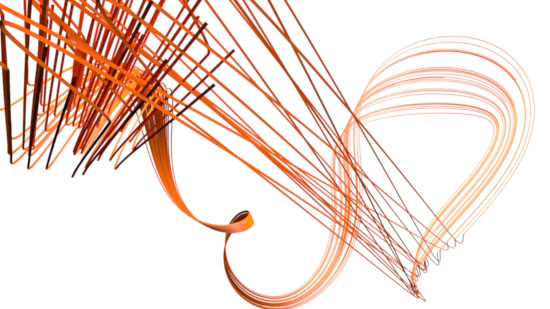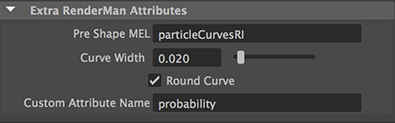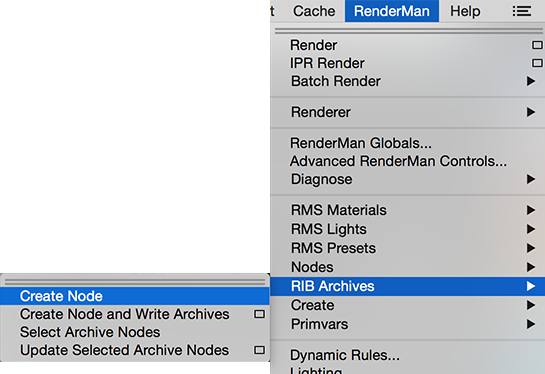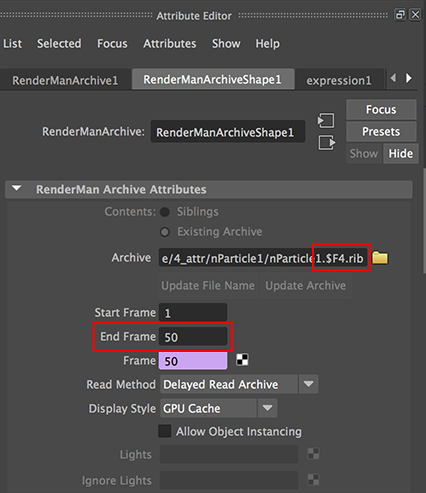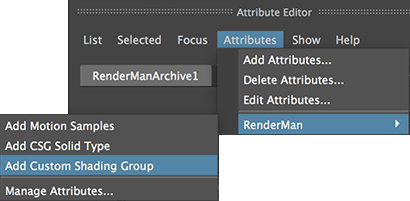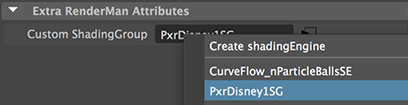About the Rib Archives
A typical rib archive written by the particle_curves.py script is shown below.
#bbox: -2.7820 3.5284 -3.4351 -1.4740 4.3510 -1.7830
AttributeBegin
Attribute "dice" "hair" [1]
Basis "catmull-rom" 1 "catmull-rom" 1
Attribute "user" "float probability" [0.8444]
Curves "cubic" [6] "nonperiodic" "P" [
-2.782 4.229 -2.376
-2.782 4.229 -2.376
-2.555 3.981 -2.758
-2.329 3.735 -3.130
-2.143 3.528 -3.435
-2.143 3.528 -3.435]
"width" [
0.0200
0.0200
0.0200
0.0200
]
AttributeEnd
The bounding box information, written as a comment, is used by the RenderMan
archive node to draw a wire frame box in the Maya viewport. The python script
adds a custom user attribute that assigns a random number in the range 0 to 1.
This value can be used for specialized shading. The tutorial
"RixPatterns: Stocastic Culling"
demonstrates one possible use of the "probability" value that is assigned to
each curve.
|