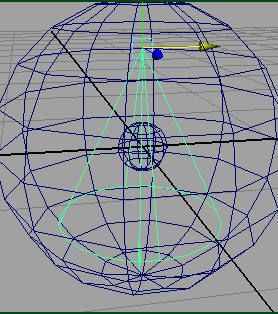
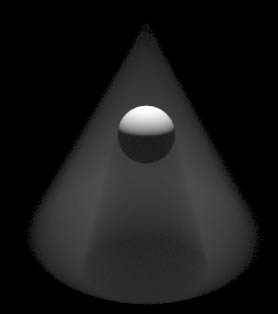
Figure 1
A polygonal sphere rendered as a RenderMan Volume ellipsoid.
RfM Ribbox
|
IntroductionThe current version of RenderMan Studio (4.0) does not provide a direct way of rendering RenderMan volume primitives. This tutorial provides a relatively easy way of rendering a sphere, cone, cylinder or cube (polygonal or nurbs) as a volume - figure 1. |
|
|
WorkflowStep 1Create poly cube. Step 2
Open Slim. Create a base volume node and set its density color to hsv
values 1.0 1.0 0.1. Click on the node and choose "Add to Scene".. Step 3Assign the BaseVolume shader to the cube. Step 4
Select the BaseVolumeSG tab and choose, Step 5Change RIB Box Interpolation from "none" to "TCL". Step 6
Enter the following code into the Rib Box, Step 7Render the scene. |
Ribbox Behavior
Prior to RMS version 4 the rib generated by a ribbox was inserted directly into the
output rib stream
immediately before the geometric description of a surface. This provided a
opportunity for a ribbox to generate rib statements customized for each surface
that shared a shading group.
|
Using Multiple ProcsFigure 2 shows a poly cube illuminated by point lights generated by a particle system and rendered volumetrically. The lights are created by a TCL proc given in the tutorial RfM Ribbox: Lights On Particles. |
|
The BaseVolumeSG assigned to the cube had a ribbox containing calls to two TCL procs. [activateLights][volume]
In particular, notice that each call is within open and close square brackets. |
© 2002- Malcolm Kesson. All rights reserved.