Introduction
This tutorial presents a custom RIS pattern node based on the RSL code used in the tutorial,
RSL: Edge Effects
and elaborated in the tutorial,
RfM Reyes: HyperShade cutrVelvet Node
The node colorises the silhouette edge of a curved surface based on the dot product of the viewing vector
and the surface normal. The node interface in HyperShade is shown below - figure 1.
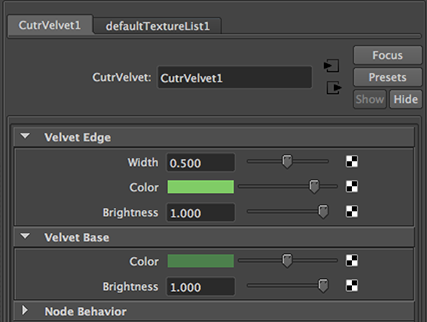
Figure 1