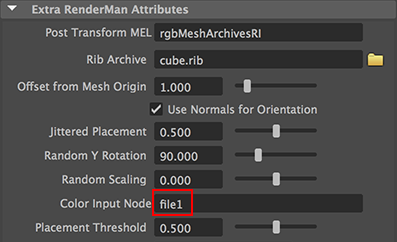Introduction
This page presents six scripts that implement an interface that enables a prebaked archive to be "placed" at the vertices of a polymesh - figure 1. Unlike a similar interface presented in the tutorial RfM: meshArchives the one given here allows the placement of the archives to be controlled by the color input node, such as a texture, connected to the RIS material assigned to the polymesh.
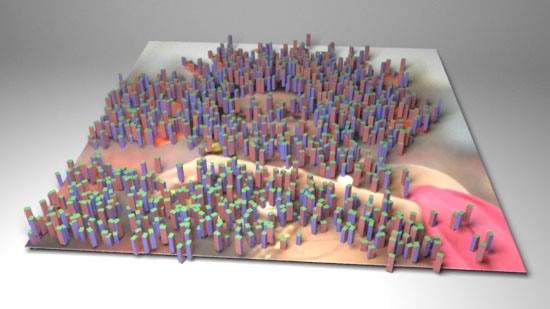 Figure 1 (rollover)
Figure 1 (rollover)