Introduction
The pattern node presented here generates an output color that is controlled by the type of
ray hit that triggered its evaluation. For example, in figure
one:
- the front thin polycube uses PxrSurface with it's "glass" parameters active,
- the middle polygon uses PxrSurface connected to the custom node,
- the background polyplane uses PxrSurface with high specularity.
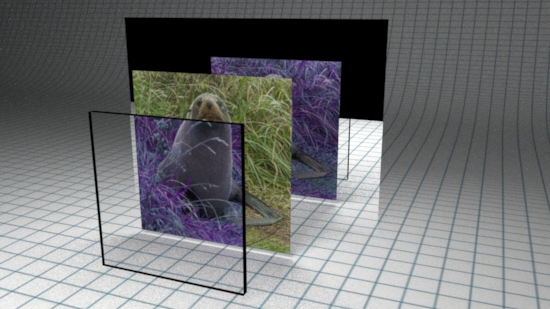
Figure 1
The CutrColorByRayHit UI has a menu that controls the color of the output resultRGB.
In the case of figure one the menu item "Complementary" was selected and it is clear that direct
camera rays receive the "true" diffuse color while evaluations caused by non-primary rayhits ie.
refraction and reflection, cause the node to return the complementary of the "true" color.
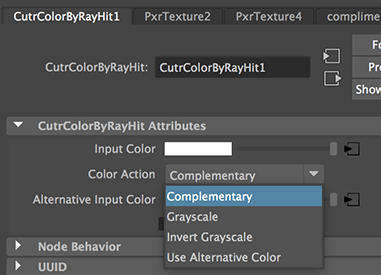
Figure 2
Other effects are shown in figures 3 to 6.
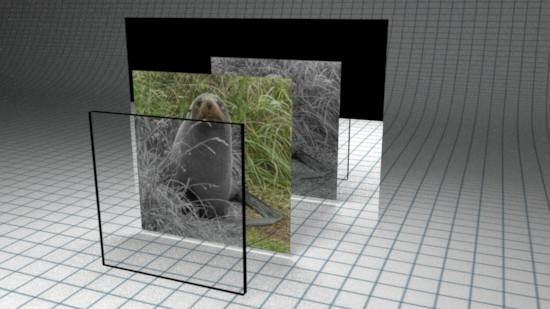
Figure 3 - "Grayscale"
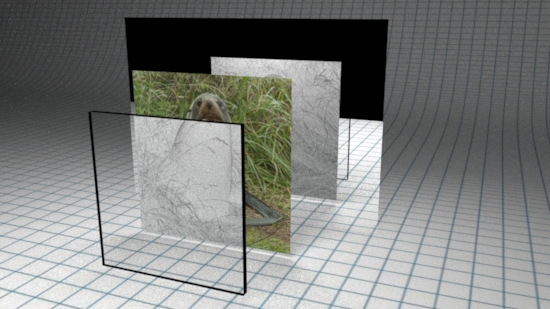
Figure 4 - "Invert Grayscale"
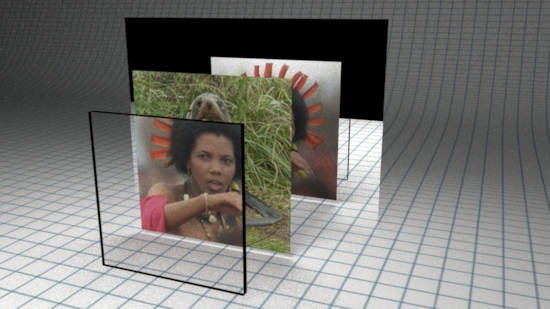
Figure 5 - "Use Alternative Input"
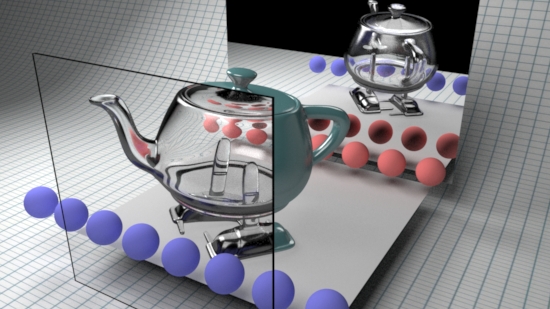
Figure 6 - "Using resultMask and resultInvertedMask"
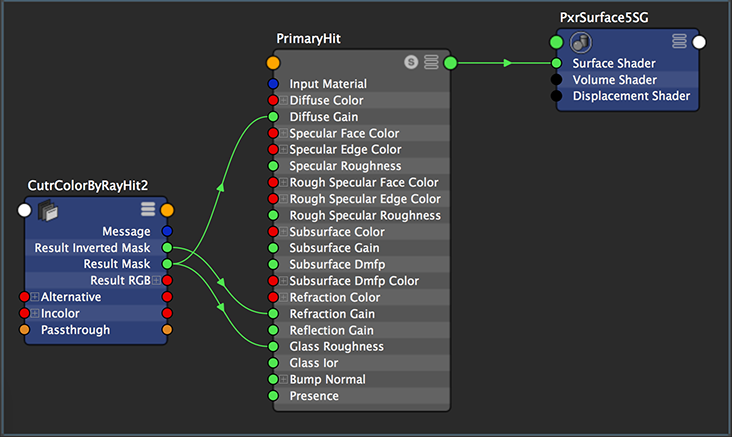
Figure 7 - Shading network for glass
Instructions on compiling the plugin can be found here,
"RixPattern Plugins: Step 6".
Information about registering the plugin can be found here,
"Args nodeid Registration".