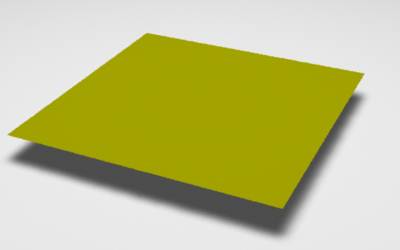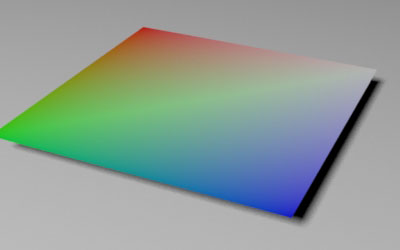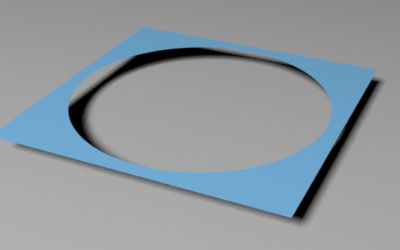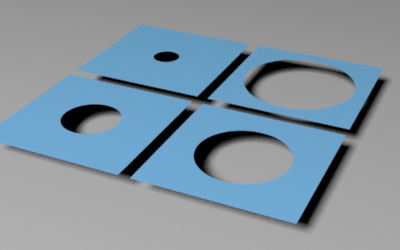Shading via a primvar
In the next snippet of rib, the polygon has been given a primvar named "cs". Note
PxrDisney is receiving values from the OSL shader named use_cs - listing 1.
Pattern "PxrOSL" "use_cs1" "string shader" "use_cs"
Bxdf "PxrDisney" "PxrDisney1"
"reference color baseColor" ["use_cs1:resultRGB"]
Polygon "P" [-0.5 0 -0.5 -0.5 0 0.5 0.5 0 0.5 0.5 0 -0.5]
"varying color cs" [1 0 0 0 1 0 0 0 1 1 1 1]
Because the polygon has 4 vertices, the primvar can bind 4 rgb
values - one for each vertex. The OSL shader uses "cs" color
values that have been smoothly interpolated by PRMan across the surface of the polygon.
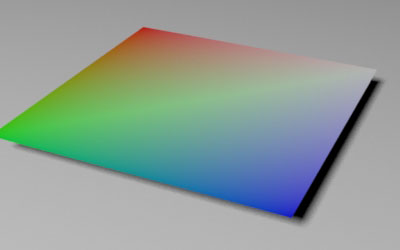
Figure 2
Listing 1 (use_cs.osl)
|
shader
use_cs(color cs = 1 [[int lockgeom = 0]],
output color resultRGB = 0)
{
resultRGB = cs;
}
|
In the next snippet of rib an OSL shader called "hole" (listing 2)
sets the size of a circular patch of zero "presence" (figure 3).
Pattern "PxrOSL" "hole1" "string shader" "hole"
"float radius" 0.45
"float blur" 0
Bxdf "PxrDisney" "PxrDisney1"
"reference float presence" ["hole1:resultF"]
"float specular" [0.0]
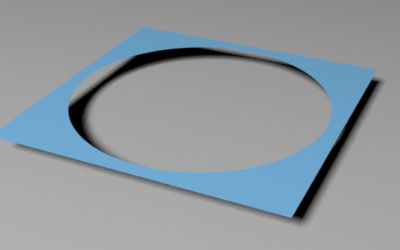
Figure 3
Listing 2 (hole.osl)
|
shader
hole(float radius = 0.5,
float blur = 0,
output float resultF = 0)
{
point p = transform("object", P);
point origin = point(0,0,0);
float dist = distance(p, origin);
resultF = smoothstep(radius - blur, radius + blur, dist);
}
|
Alternatively, the radius could be controlled by a primvar in which case the OSL shader needs
to be modified - listing 3.
Pattern "PxrOSL" "hole1" "string shader" "hole"
Bxdf "PxrDisney" "PxrDisney1"
"reference float presence" ["hole1:resultF"]
"float specular" [0.0]
Polygon "P" [-0.5 0 -0.5 -0.5 0 0.5 0.5 0 0.5 0.5 0 -0.5]
"constant float radius" [0.05]
For more information about primvars refer to Pixar's,
"
Application Note #22 - Class Specifiers for Primitive Variables".
|