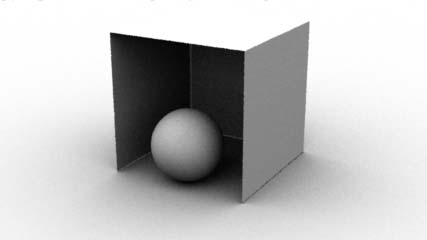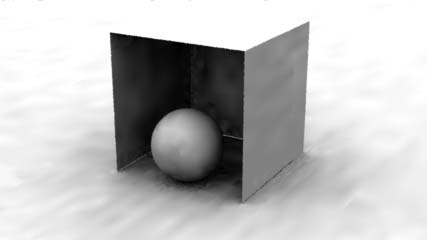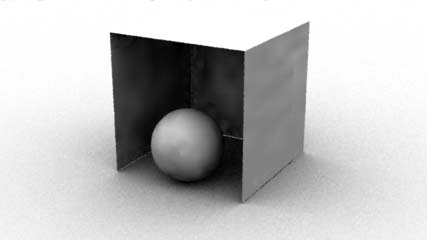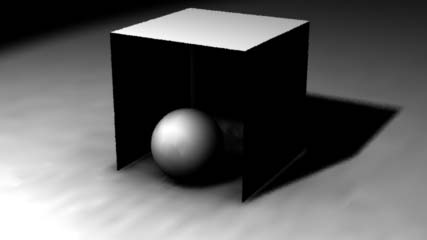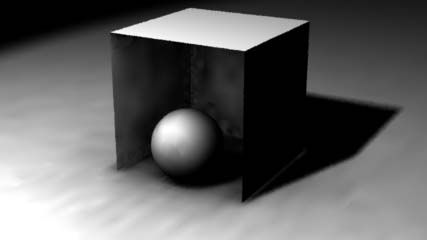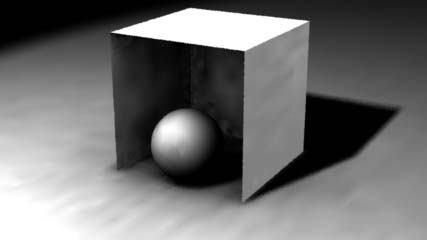Listing 1
surface occlude1(float samples = 32)
{
normal n = normalize(N),
nf = faceforward(n, I);
float hits = 0;
gather("illuminance", P, nf, PI/2, samples, "distribution","cosine")
{
hits += 1;
}
/* find the average occlusion factor */
float average = hits / samples;
Ci = (1 - average) * Cs;
Oi = 1;
}
|
The gather() function shoots
a number of rays, defined by samples, out from the micro-polygon
currently being shaded. In effect the rays go out
in a hemi-spherical "umbrella" set by the angle PI/2 radians symmetrically
about the surface normal ie.180 degrees.
For each of the sample rays that hit a surface the hits counter is updated
by 1. Put simplistically, more hits mean there is more geometry
hiding the "umbrella".
In particular, note that Ci - the apparent surface color - is set to the
average of the numbers of hit recorded by gather(). Since the average varies
between 0 and 1 the shader is assigning a grayscale value to each part of
the surface to which it is "attached". This surface shader does not take
into account any direct lighting effects. Notice the rib file, listing 2,
used to test the shader does not include any light sources!
Figure 1 shows the effect of the occlude1 shader on a simple scene
consisting of three objects.
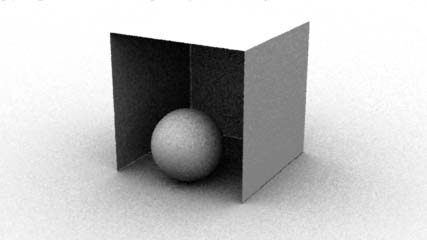
Figure 1
Listing 2
Option "trace" "int maxdepth" [4]
Display "occlude_test" "framebuffer" "rgb"
Format 427 240 1
Projection "perspective" "fov" 20
ShadingRate 1
Translate 0 -0.3 5
Rotate -20 1 0 0
Rotate 30 0 1 0
Scale 1 1 -1
WorldBegin
Attribute "visibility" "trace" [1]
Attribute "visibility" "transmission" "opaque"
Attribute "cull" "hidden" 0
Attribute "cull" "backfacing" 0
# uncomment the next line when using 3delight
# Declare "samples" "float"
TransformBegin
Attribute "identifier" "name" ["ball"]
Surface "occlude1" "samples" 32
Translate 0 0.25 0.35
Sphere 0.25 -0.25 0.25 360
TransformEnd
TransformBegin
Attribute "identifier" "name" ["box1"]
Translate 0 0.5 0
Surface "occlude1" "samples" 32
PointsPolygons [4 4 4 4]
[0 1 2 3 0 4 5 1 2 1 5 6 0 3 7 4]
"P" [-0.5 0.5 -0.5 0.5 0.5 -0.5
0.5 0.5 0.5 -0.5 0.5 0.5
-0.5 -0.5 -0.5 0.5 -0.5 -0.5
0.5 -0.5 0.5 -0.5 -0.5 0.5]
TransformEnd
TransformBegin
Attribute "identifier" "name" ["floor"]
Scale 40 1 40
Surface "occlude1" "samples" 32
Polygon "P" [-0.5 0 -0.5 0.5 0 -0.5
0.5 0 0.5 -0.5 0 0.5]
TransformEnd
WorldEnd
|