Introduction
Menu items can be added to the Commands menu of the 'it' window relatively easily.
Pixar's document,
"it" Custom Commands
provides a clear explanation of how it is done. This tutorial presents an example of a python
script that can be directly executed from the Commands menu - figure 1. It does not use any dialogs,
windows or any other UI elements. For examples of custom commands that use a UI refer to these links,
save all
histogram
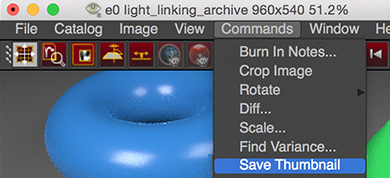
Figure 1
To function as a menu item the Thumbnail.py script must,
- implement a sub-class of Pixar's it.It3Command base class,
- assign a value (the menu item label) to the m_menuPath instance variable,
- implement a method called Invoke(), and finally,
- call itself via it.commands.append(Thumbnail).
The python code is shown next.
import it, os
from it.It3Command import It3Command
class Thumbnail(It3Command):
def __init__(self):
self.m_menuPath = 'Commands/Save Thumbnail'
def Invoke(self):
self.save_thumbnail()
def save_thumbnail(self, gamma=1.0,quality=100):
element = it.GetCurrentElement()
image_name = element.GetLabel() + '.jpg'
cwdpath = os.getcwd()
path = os.path.join(cwdpath, image_name)
self.saveImage(element, path, 2.2, 100)
it.app.Info('The thumbnail has been saved as "%s"' % os.path.abspath(path))
it.app.RaiseLogWindow()
def saveImage(self, element,path,gamma,quality):
image = element.GetImage()
image = image.Gamma(gamma);
# dimensions, True preserve aspect ratio, True crop to preserve aspect ratio
image = image.Reformat([0,150,0,150], True, True)
image.SetMetaDataItem('JPEG_QUALITY', quality)
image.Save(path, ice.constants.FMT_JPEG)
it.commands.append(Thumbnail)